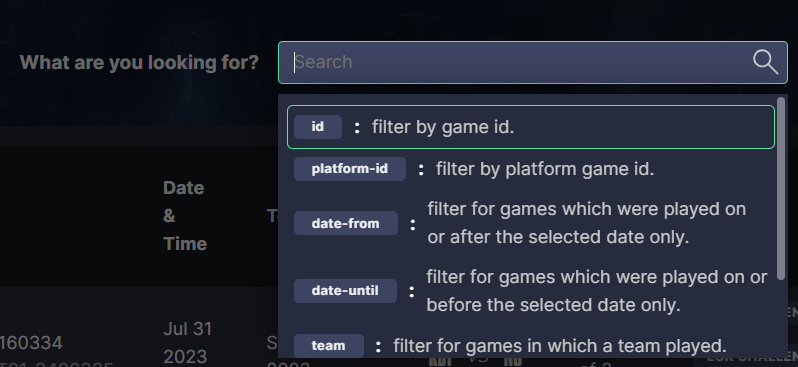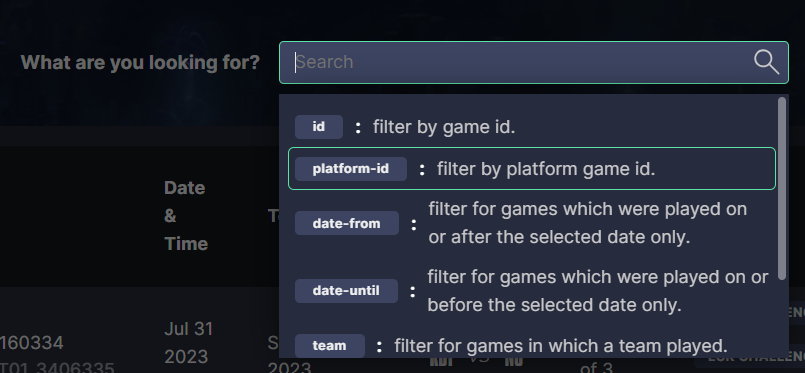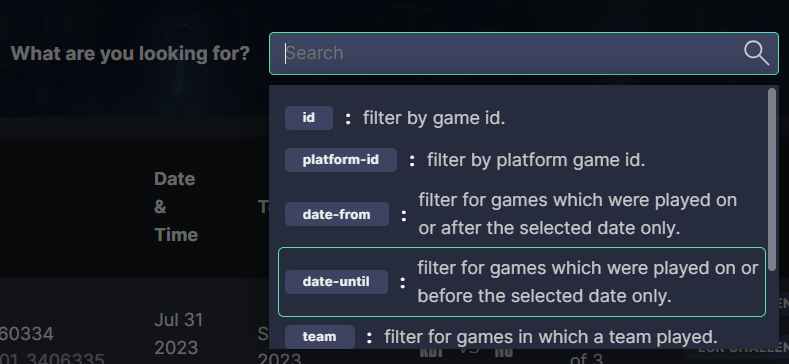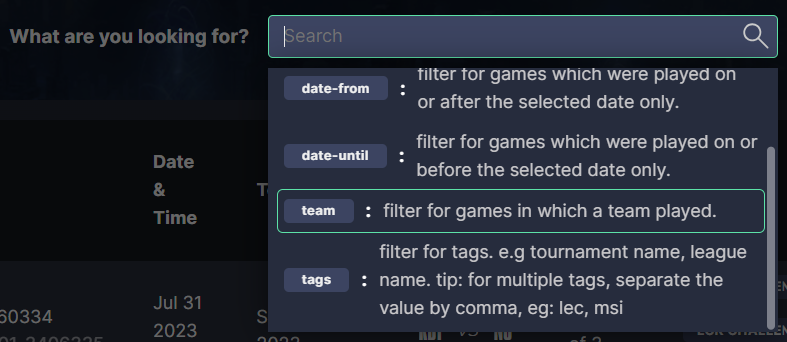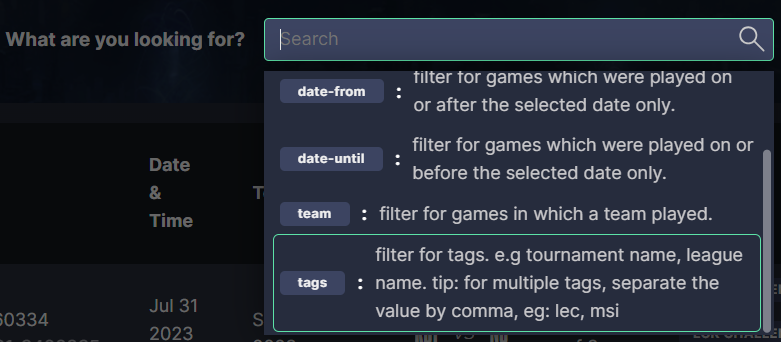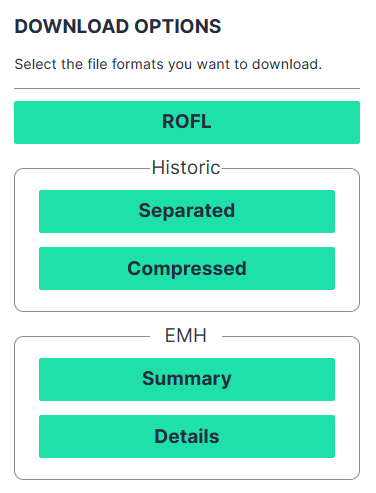Filters and Downloads
Filtering results
By match or game ID — if you know the ID of the specific game or match you want to download, enter it in the smart search field in the top middle titled ‘What are you looking for?’. The ID matching needs to be exact, it is not possible to make a partial match for an ID.
By platform ID or Esports ID — if you know the platform ID of the specific game or match you want to download, enter it in the smart search field and get the results you are looking for.
Date from/ Date until — Use these two separate filters to sort matches from a particular start or end date.
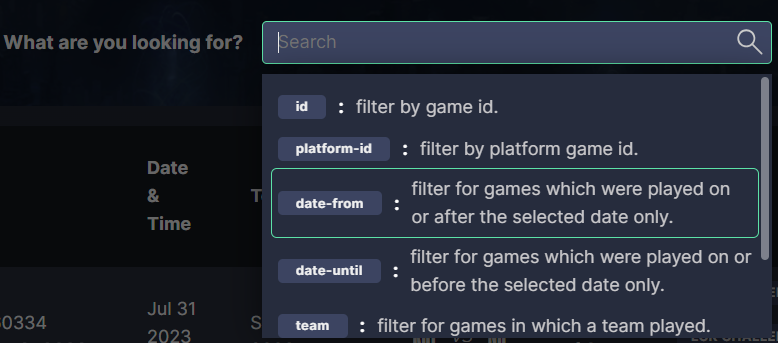
Team — Use this filter to search for matches by entering the team name.
Tags — This filter can be useful if you know the tournament tags/ league tags etc and want to sort matches based on it.
Downloading data
Click the match that you want to download. You will see five download options for each game in the match:
- Separated is a zip-archive containing separate JSONs for each game message.
- Compressed is a zip-archive with just one huge JSON, containing all game messages.
- Details is a JSON-file containing detailed timeline information about events that happened in the game.
- ROFL is a game replay file which you can view with your League of Legends game client.
- Summary is a JSON-file containing team and player stats for this game.
Documentation and full reference for the data format of the downloaded messages are available in the Bayes Data Format and EMH Data Format sections.